Designing the Perfect Long Desk for Multiple Computers
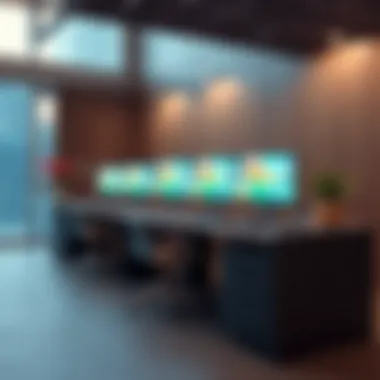

Intro
Creating a workspace that accommodates multiple computers is not just about finding a desk that can hold several monitors. It’s about balancing aesthetics, functionality, and comfort to foster productivity. In today's world, where many people juggle remote work, gaming, or side projects, the ideal long desk goes beyond mere convenience. The challenge lies in designing a structure that meets varying needs—whether it be for a tech-savvy home office or a creative artist’s space. Let's explore important trends, materials, and maintenance tips that can assist you in crafting the perfect long desk setup.
Furniture Design Trends
Creating a long desk that meets modern demands requires a keen eye for current trends. From minimalist styles to bold statements, current designs provide a wealth of options, ensuring that every taste and requirement is addressed.
Current Styles and Aesthetics
Gone are the days when a desk was merely functional. Today, style plays a critical role.
- Minimalism - Simplistic designs focused on function without clutter. Think clean lines and open spaces.
- Industrial - Utilizes raw materials like metal and reclaimed wood, offering a rugged charm that works for both traditional and modern interiors.
- Scandinavian - Integrates natural elements, characterized by light woods and soft contours, promoting a warm yet airy atmosphere.
Color Palettes and Material Choices
Selecting the right colors and materials can set the mood of your workspace. Here are a few combos to consider:
- Natural Woods - Oak, ash, or walnut paired with whites or soft blues can create a calming effect.
- Metal Accents - Combine dark metals with bright colors for a contemporary, edgy vibe.
- Bold Colors - Use powerful colors like deep greens or navy to inspire creativity and focus.
Materials also play a crucial role:
- Bamboo - Sustainable, lightweight, and durable.
- Laminate - Offers a wide variety of colors and patterns while being easy to clean.
- Glass - Provides a modern touch while visually expanding space.
Furniture Maintenance and Care
Designing the perfect long desk doesn’t stop at selection; proper maintenance ensures longevity and enhances aesthetics.
Cleaning Techniques for Different Materials
Each material requires a unique approach:
- Wood - Use a soft cloth and wood-safe cleaner. Avoid excessive water.
- Laminate - Wipe down with a damp cloth or mild detergent.
- Glass - Glass cleaner works best for a streak-free shine.
Tips for Prolonging Furniture Lifespan
To keep your desk in top shape:
- Ensure proper placement away from direct sunlight to avoid fading.
- Use coasters beneath drinks to prevent rings.
- Regularly check and tighten screws to maintain sturdiness.
"Investing time in your desk setup enhances not only productivity but also the overall aesthetic pleasure of your workspace."
Creating the ideal long desk is multi-faceted, involving careful consideration of trends, materials, and maintenance. With the right approach, it’s entirely possible to design a workspace that marries function and style, ensuring every moment spent there is both comfortable and productive.
Understanding the Need for a Long Desk
In today’s digital landscape, where multitasking has become the norm, the demand for an adequately equipped workspace cannot be overstated. Long desks serve not only as mere pieces of furniture but as vital components for enhancing functionality, particularly in homes or offices with multiple computer setups. The ability to accommodate various users and activities makes long desks an ideal choice for environments such as collaborative spaces, gaming setups, or even a family’s home office.
Multi-User Environment Considerations
When considering a long desk, it’s essential to think about the dynamics of a multi-user environment. This is where collaboration and communication come into play. Having enough surface area facilitates a seamless interaction among users. For instance, a long desk positioned in the center of a family room can provide a shared workspace where kids can study while adults oversee their work.
- Space Allocation: Every user needs space to operate efficiently. An expansive surface ensures that everybody has their respective areas without cluttering. Imagine a desk that allows one person to work on graphic design while another juggles coding and yet another revises documents, all without bumping elbows.
- Accessibility: Longer desks can support various setups—multiple monitors, different types of equipment, and personal items—making everything accessible at arm’s reach. Users can easily transition from one task to another without searching for necessities.
To sum it up, when planning a multi-user environment, remember that a long desk fosters teamwork while providing functionality and personal space.
Impacts on Productivity
The layout of a workspace can significantly influence productivity levels. Long desks affect workflow, enabling users to focus better in ways that standard desks might not meet. Here’s how:
- Holistic Workflow: Users can lay out documents, devices, or tools needed for their tasks in an organized manner. The clear delineation of space often leads to a smoother workflow, where tasks can flow into each other without unnecessary interruptions.
- Reduced Clutter: With ample surface area, desks can be designed to house essential and frequently used items, reducing the need for external storage. This arrangement minimizes distractions associated with clutter, helping users concentrate on their priorities.
- Encourages Collaboration: In shared environments, a long desk can act as a communal space for brainstorming and creating. As ideas flow among team members sitting around the same desk, productivity can spike.
A well-designed workspace is a crucial investment that translates directly into enhanced productivity and employee satisfaction.
Ergonomic Factors in Desk Design


Creating a workspace that meets the demands of multiple computers involves understanding ergonomic principles. Proper desk ergonomics is essential, not only for comfort but also for sustaining productivity over long hours. A well-designed long desk will accommodate various tasks, from typing to graphic design, ensuring that users do not suffer from discomfort or strain. By prioritizing ergonomic factors in desk design, one can create an inviting and efficient area that supports an optimal work experience.
Adjustable Height Features
One of the paramount features to consider in an ergonomic desk design is the adjustable height option. Desks that allow for height adjustment can cater to a range of users, accommodating different preferences and physical statures. These desks can support both sitting and standing positions, contributing to a healthier workstyle. For instance, studies show that alternating between sitting and standing can improve circulation and reduce fatigue, helping to keep one’s energy levels up throughout the day. Proper placement at eye level also reduces the risk of repetitive strain injuries, particularly to the neck and back. Furthermore, adjustable desks often come equipped with memory presets, allowing for quick transitions between different heights.
Placement of Monitors and Keyboards
Equally as important is the thoughtful arrangement of computers, monitors, and keyboards. When designing a long desk, it's crucial to position monitors at eye level. Ideally, the top of the monitor should be aligned with the eyes to help maintain good posture and reduce eye strain. Keyboards should be placed at a height that allows the elbows to stay close to the body, forming a 90-degree angle. This positioning can help keep wrists in a neutral position, preventing prolonged strain and discomfort. Consider using monitor arms or keyboard trays to enhance the flexibility of the setup. Such solutions not only provide adjustability but also allow for more desk space, keeping the workspace organized.
Chair Compatibility
A successful desk design goes hand-in-hand with a compatible chair. The chair must support the individual’s posture while also allowing for free and easy movement. Look for adjustable chairs that provide lumbar support, available height adjustments, and padded seating that encourages comfort. The right chair should allow users to feel supported while keeping their feet flat on the floor. When selecting a chair to pair with a long desk, consider the materials and design of the desk. A cohesive look not only appeals visually but also ensures that the chair rolls freely and fits comfortably beneath the desk. Keeping these aspects in mind can transform an otherwise mundane workspace into a hub of productivity and comfort.
Adopting ergonomic principles in desk design can greatly enhance your overall work experience, from comfort to productivity, demanding attention to detail for every component involved.
Materials for Long Desks
Wood Options: Durability and Aesthetics
Wood has long been a favorite in desk construction. It brings warmth and a classic elegance that few other materials can replicate. When considering wooden desks, look at types like oak or maple that offer both beauty and long-lasting durability. Oak, for instance, is famed for its strength and resistance to warping, making it ideal for long desks that need to withstand the test of time.
Key benefits of using wood include:
- Aesthetic Appeal: Wood has a natural beauty that enhances any workspace. It can complement various decor styles, from rustic to modern.
- Vibrant Customization: Finishing options are vast. Stains, oils, and paints can transform the look of wood to fit any preference.
- Structural Integrity: Made to last, a solid wood desk can support the weight of multiple computers without bowing or bending over time.
Nevertheless, be cautious. Wood requires regular maintenance to avoid scratches and water damage, especially in a busy environment housing multiple users.
Metal Frames for Stability
Metal frames have carved a niche in modern desk designs, celebrated for their stability and robustness. A metal frame not only ensures that your long desk can support heavier setups but also adds a contemporary touch to the overall design. Steel or aluminum frame designs often ensure that the desk remains steady without wobbling, which is essential when you have multi-computer arrangements that require precise usage.
Advantages of metal frames include:
- Weight Capacity: Metal can handle more weight compared to wood, making it perfect for those hefty gaming rigs or dual monitor setups.
- Longevity: Resistance to wear, rust, and denting gives metal frames an edge over wooden counterparts. They can endure daily use without losing form.
- Sleek Design: The minimalist look of metal lends itself well to many modern interior styles, creating a streamlined aesthetic.
While metal frames are undeniably strong, their cold feel might not suit everyone’s taste. Pairing them with warm wooden tops can create a balanced feel in your workspace.
Eco-Friendly Materials Available
Today, there’s a growing trend toward sustainability in furniture design, and your long desk can be part of that movement. Eco-friendly materials are becoming more accessible, encouraging designers and users alike to choose options that lessen environmental impact. Bamboo is one such option that has gained traction. It rapidly grows, is incredibly strong, and offers unique visual appeal.
Consider these eco-friendly materials:
- Bamboo: Lightweight yet stronger than many hardwoods, bamboo lends a fresh aesthetic while being a renewable resource.
- Recycled Wood: Utilizing reclaimed wood not only gives a unique character to each desk but also contributes to reducing waste.
- Composite Materials: Advances in manufacturing mean high-quality composites that mimic wood or metal without the same ecological footprint.
"Choosing eco-friendly materials not only beautifies your workspace but helps protect the planet for future generations."
Exploring these material options lets you create a long desk that aligns with both your functional requirements and ethical values. Whether drawn to warm wood, solid metals, or sustainable choices, understanding these materials' strengths allows you to craft a workspace that is enduring, efficient, and truly unique.
Customizing Your Long Desk
Customizing your long desk isn't just a frivolous endeavor; it’s about tailoring the workspace to meet your unique needs. In an era where remote work is more common than ever, having a personalized workspace can be a game-changer. This section delves into three primary areas of customization: dimensions and layouts, cable management solutions, and integrating storage. Each element plays a crucial role in ensuring your long desk enhances your productivity while complementing your personal style.
Personalized Dimensions and Layouts
When it comes to creating the ideal desk, size matters. You can begin by measuring your space accurately. It's crucial to consider not just the desk length but also the depth and height. A desk that's too small can feel cramped, while one that’s too large might make your room seem cluttered. A practical rule of thumb is to ensure that you have at least 24 inches of desk depth for comfortable monitor placement and workspace efficiency.
To visualize how your desk will fit, sketch the layout on paper or use design software. A long desk often allows for multiple users, so think about how many people will be using it at once. Will it be a shared workspace for two computers? Or perhaps a hub for three? Arrangements can be varied—consider an L-shape for better corner utilization or a linear design for streamlined aesthetics. Ultimately, you’ll want a configuration that supports interaction but doesn’t compromise personal space.
Cable Management Solutions
In today’s tech-driven world, cables can be as rampant as weeds in the garden. A desk full of tangled wires isn’t just visually unappealing; it can also create a chaotic work environment. This is where effective cable management comes into play. Investing in cable management solutions keeps your workspace tidy and organized, allowing you to focus on your work instead of the mess.
You might consider using cable trays or raceways. These solutions keep cables neatly tucked away underneath your desk. Alternatively, adhesive clips can be attached to the underside of the desk, directing cables towards their plugs without hanging loosely. Zip ties are also an unassuming yet effective way to bundle cables together, lessening clutter. The goal is to create a streamlined appearance where cables reflect your organized mindset.
Integrating Storage Solutions


Having a long desk means you may need additional storage to keep your workspace functional. When it comes to integrating storage, think beyond just drawers. Consider built-in shelves or modular units that can be customized for your needs. It’s important to strike a balance between accessibility and aesthetics.
Incorporating vertical storage can maximize space without taking up desk real estate. Use floating shelves to display books or decorative items, keeping your style consistent while providing functionality. For easy access to materials, storage cubbies can be placed on the sides of your desk. These diverse storage options enable you to create a desk that feels cohesive and serves multiple purposes without getting cluttered.
"Customizing your workspace ultimately reflects your work style and personal taste, merging functionality with your unique aesthetic."
In summary, customizing your long desk is an exercise in creating a personalized environment. From personalized dimensions that suit your space and needs to clever cable management solutions and integrated storage options, every decision counts towards building a workspace that is not only functional but also inspiring.
Aesthetic Considerations
Creating the ideal long desk goes beyond merely focusing on functionality; the aesthetic considerations of the workspace play a pivotal role in how the environment feels and operates. Aesthetics are not merely about looks; they encompass the overall vibe of the workspace, which consequently affects productivity and creativity. When designing a long desk that accommodates multiple computers, one must pay attention to various aesthetic aspects.
Style Consistency with Room Design
The first step in ensuring a desk harmonizes with the existing room design is style consistency. Consider the overall theme of your room. Is it modern, rustic, or perhaps an eclectic mix? For instance, if your living space boasts a mid-century modern look, then opting for a desk with clean lines and rich wood finishes serves to maintain cohesion. Conversely, a stark metal desk might clash with softer elements like plush rugs or vintage furniture.
Additionally, functional styles such as ergonomic designs can still align with aesthetic preferences. For example, designs that allow for a minimalist approach can conserve space while providing style. The consideration here is from the standpoint of visual pleasure and functional marriage. Achieving a blend that complements means, not only do you have a space that looks good, you have one that feels right for work.
Color Coordination and Finishes
Another critical aspect is color coordination and finishes. The hues presented in your desk should echo or contrast thoughtfully with the rest of your decor. If soft pastel colors dominate the room, a bold, dark wood may seem out of place. An elegant finish can elevate a desk from simply functional to strikingly beautiful.
Here are a few tips for color coordination and finishes:
- Match Wood Tones: If your room contains oak furniture, consider an oak desk to deepen the harmonious feel. Alternatively, a walnut desk can bring a welcoming contrast.
- Paint and Stain Effects: A finish isn’t simply a single color. Distressed effects or textured surfaces can add significant depth to the visual presentation, making the desk a focal point rather than an afterthought.
- Accessorize with Accessories: Add pops of color using desk accessories that are relevant to the room’s palette. Even small elements such as mouse pads or desk organizers can tie the color scheme together.
Incorporating Decorative Elements
While functionality is key, incorporating decorative elements can bring personality and warmth to the workspace. Think about adding elements that reflect your style—be it through artwork, plants, or thoughtful decorative items.
For instance:
- Artwork: A framed photo or a canvas that mirrors the room’s theme can provide visual relief.
- Plants: Small, maintenance-light plants can brighten up the working area, bringing in life and oxygen without cluttering your desk space.
- Personal Touches: Incorporating desk mats, coasters, or custom organizers that showcase your personality can create a more inviting atmosphere.
"A workspace can be a reflection of who we are—merging aesthetics with function helps create the space we feel at home in."
Ultimately, making aesthetic choices should resonate with each user’s individual style while also considering the broader design of the room. This intricate balancing act helps in creating a workspace that not only looks appealing but is also productive and motivating. Giving the long desk attention in terms of its aesthetic doesn't just fill space; it cultivates a workspace where ideas can flourish.
Useful Desk Layouts for Multiple Computers
When designing a long desk for multiple computers, the layout is a critical aspect that can greatly influence functionality and efficiency. Different desk configurations can cater to various needs, from collaborative team environments to individual stations that prioritize productivity. Emphasizing the right desk layout not only elevates the ergonomic experience but also enhances workflow.
Linear Arrangements
Linear desk arrangements are perhaps the most straightforward options for organizing multiple setups. They allow for a clean, streamlined approach which maximizes space efficiency. This layout is particularly beneficial in environments where individuals need to focus on their own tasks while being in close proximity to others. The primary advantage of this configuration is the easy accessibility of each workstation, promoting quick collaboration when necessary without the fuss.
Some points to consider with linear arrangements include:
- Space Considerations: Ensure adequate space between each workstation to reduce distractions.
- Ergonomics: Each user should have the necessary room for their equipment, such as monitors and keyboards.
- Cable Management: Implement cable organizers underneath the desk to avoid unsightly tangles.
Overall, a linear arrangement keeps things simple and stylish—perfect for many home offices and co-working spaces.
L-Shaped Configurations
The L-shaped configuration presents a more versatile design when compared to linear setups. This layout provides each user with two separate work surfaces—ideal for those needing distinct areas for different tasks. It encourages a more organized working environment where individuals can keep their personal things separate from their work materials.
There are a few advantages to this design:
- Space Maximization: An L-shaped desk fits nicely into corners, freeing up central floor space.
- Versatile Surface Area: Users can spread out their materials without much hassle, making it easier to juggle multiple projects at once.
- Collaboration-Friendly: This setup fosters conversation between users who are adjacent, stimulating teamwork without compromising personal space.
In short, L-shaped configurations blend functionality with creativity, providing a robust workspace.
U-Shaped Designs
For users with larger setups or needs for enhanced collaboration, U-shaped designs can’t be beaten. This layout allows for three sides of workspace, making it a powerhouse for productivity. A U-shaped desk promotes easy access to multiple screens and devices, facilitating multitasking.
Consider the following aspects:
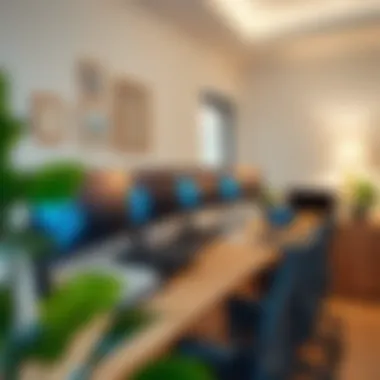

- Personal Zones: Each user can claim a section that feels distinctly theirs, enhancing focus and reducing clutter around shared spaces.
- Enhanced Interaction: Ideal for collaborative work, U-shaped desks naturally encourage meetings and discussions among users without the need to leave their workstations.
- Accessible Storage: Users can integrate shelves or drawers within the U-shape, making essential tools and documents readily available.
To make the most of a U-shaped desk, it’s key to ensure that the layout doesn’t feel overwhelming by arranging monitors and equipment in a way that promotes ease of use.
Ultimately, the right desk layout hinges on specific user requirements, making it essential to consider how each configuration aligns with the intended workflow and collaboration objectives.
Lighting Considerations for Your Workspace
When setting up a long desk for multiple computers, lighting often takes a backseat in design conversations. However, it plays a significant role in not only the aesthetic of your workspace but also in your overall productivity, mood, and health. Proper lighting can alleviate eye strain, enhance focus, and create an inviting atmosphere for anyone spending long hours at the desk. To achieve that, it's crucial to blend both natural and artificial lighting effectively.
Natural Light Management
Getting sunlight into your workspace can be a game changer. But, just throwing the desk next to a wide-open window isn't the answer. Consider the orientation of your space and the path of the sun throughout the day. Ideally, position your desk to gain as much natural light as possible without causing glare on monitors. Here are some handy tips for managing natural light effectively:
- Window Treatments: Use sheer curtains or blinds that allow light to filter in while diffusing harsh rays. This way, you can reduce glare without sacrificing brightness.
- Positioning: Place screens at 90 degrees to windows whenever possible. This minimizes reflections, helping keep your focus on the task at hand.
- Optimize with Plants: Not only do plants improve air quality, but they also add to the aesthetics of the room. Choose low-maintenance indoor plants, which can thrive in natural light and offer calming effects.
A well-lit area from the sun not only looks good but can also enhance your mood. Studies suggest that exposure to natural light increases alertness and feelings of well-being.
"Good lighting can make or break your working environment; it's that simple. It can influence how you feel about your workspace and how productive you are in it."
Artificial Lighting Strategies
While natural light is ideal, not every workspace is blessed with an abundance of it. Enter artificial lighting. You'll want to create a lighting scheme that complements the natural light and covers for when it’s lacking. Here are some strategies:
- Layered Lighting Approach: Use a combination of task, ambient, and accent lighting.
- Color Temperature: Aim for 4000K to 5000K for task lighting, as these wavelengths are considered just right for work. Some bulbs mimic daylight, which can keep energy levels up and enhance focus.
- Dimmable Options: Incorporate dimmer switches into your design. This feature allows you to adjust light intensity based on the time of day or the task at hand, making your workspace adaptable.
- Task Lighting: Desk lamps with adjustable brightness help illuminate your work area, providing focused light without creating harsh shadows.
- Ambient Lighting: Overhead lights or LED strips can give even illumination throughout the room, preventing dark corners that can distract the eye.
- Accent Lighting: If you have decorative elements on your desk or shelves, consider using spotlights or mood lamps to bring attention to them.
By striking a balance between natural and artificial light, you’ll create a more inviting and productive atmosphere. Proper lighting is not just about seeing clearly; it’s about shaping a space where creativity and work can coexist harmoniously.
Maintenance and Care of Long Desks
Proper maintenance and care of long desks is not just about keeping them clean; it’s about ensuring longevity and preserving their functional and aesthetic qualities. Given that these desks often accommodate more than one computer and related accessories, it's crucial to take steps that keep them in tip-top shape. Without regular upkeep, even the finest desks can suffer from scratches, spills, and dust accumulation, leading to not only worn-out surfaces but also a decreased productivity experience for users. Knowing how to handle these aspects can ultimately steer the investment in a long desk towards being a worthwhile purchase that lasts for years.
Cleaning Materials and Techniques
When it comes to maintaining a long desk, cleaning is the foundation. The surfaces can gather grime, especially around where computers are used most. Here are some thoughtful approaches:
- Microfiber Cloths: Utilizing microfiber cloths is excellent for dusting, as they trap dirt and dust particles without scratching the surface.
- Natural Cleaners: A mix of vinegar and water can be a potent, eco-friendly cleaner that removes stains without harsh chemicals. Just ensure it’s safe for the desk material!
- Commercial Products: For those who prefer specific cleaning agents, look for products free of harsh chemicals that might damage wood or metal finishes.
In terms of techniques, gentle cleaning motions work best. Instead of circular motions, swipe in the direction of the grain for wooden surfaces. For metal components, a soft-bristled toothbrush helps dislodge dirt in crevices without being too aggressive. Make it a habit to wipe down the desk weekly, and consider doing a more thorough clean monthly.
Preventing Wear over Time
Preventative care is essential in extending the life of your long desk. While regular cleaning plays a part, other factors come into play too:
- Using Coasters and Mats: Encourage users to place coasters or desk mats anywhere drinks or hot items may sit. This helps prevent rings and heat damage, which can be tricky to repair.
- Cable Management: Proper cable organization not only makes a desk look neat but protects the edges from frayed wires and potential scratches.
- Avoiding Direct Sunlight: If the desk is near a window, consider blinds or curtains. Direct sunlight can bleach the finish and warm the materials beyond their comfort levels.
Taking time to think about the wear and care of the desk reinforces its capability to remain functional, stylish, and sturdy over the years. A little upkeep goes a long way, making it a fundamental aspect of maintenance that shouldn’t be overlooked.
"An ounce of prevention is worth a pound of cure."
Trends in Long Desk Design
When it comes to crafting the perfect long desk for multiple computers, staying abreast of current trends is crucial. Trends not only provide insight into what’s visually appealing but also demonstrate functional benefits that enhance productivity. Adopting contemporary design elements can help create a workspace that is not only efficient but also resonates with modern aesthetics. Today's long desks have evolved to address both practical needs and comfort, making it essential to consider these emerging trends.
One significant trend is the minimalist approach. This design philosophy emphasizes simplicity and functionality. The idea is to create open and clutter-free spaces that promote focus and creativity. Such a setup often involves clean lines, neutral colors, and less overall fuss. Homeowners and designers alike are gravitating towards this aesthetic as it allows for natural light to flow and gives a feeling of spaciousness, even in smaller rooms. Utilizing materials like lightweight wood or sleek metals can further align with this trend, providing robust structures without overwhelming the visual environment.
Moreover, minimalism does not sacrifice utility for style. By incorporating organized storage solutions discreetly within the desk or using smart cable management, users can maintain an airy workspace that remains highly functional. Furthermore, the minimalistic approach also tends to reduce stress, supporting mental well-being which can be an underrated aspect of working environments.
Minimalist Approaches
Adopting minimalist designs for long desks speaks not only to aesthetic preferences but also to efficiency. In a world where distractions abound, a simple desk can help individuals concentrate on their tasks without the chaos of clutter. Here are a few principles to consider in minimalist designs:
- Neutral Color Schemes: Utilize whites, beiges, or soft greys to maintain an inviting vibe.
- Functional Accessories: Only keep necessary items on the desk, with everything else stored neatly away.
- Simple Shapes: Consider straight lines or gentle curves that create a pleasing form without unnecessary ornamentation.
- Open Space: Maintain sufficient clearance to enable free movement, promoting an airy atmosphere.
Alternatively, another trend making waves in long desk design is adaptive designs for varied use cases. As we become more mobile and our work requirements shift, desks must adapt to their users' needs. This can include features such as adjustable heights and modular components. Homeowners, retailers, and designers need to recognize that versatility is key for today’s diverse work settings.
Adaptive Designs for Varied Use Cases
With the rise of remote work, the focus is on desks that can be tailored easily for different activities and preferences. Adaptive designs cater to a host of situations from professional meetings to casual gaming. Here are factors to consider:
- Adjustable Heights: Desks that can shift between sitting and standing enhance comfort and health, allowing users to alternate between postures throughout the day.
- Modularity: Having components that can be added or removed based on specific tasks is a huge benefit. For instance, sections of the desk can be extended or retracted based on whether additional monitor space is needed or if one desires a more compact setup.
- Integrated Tech Solutions: With prevalent tech use, desks are now being designed with built-in wireless charging spots, USB connections, and digital docks, making transitions from one task to another seamless.
- Personalization: Explore designs that allow customization of colors, textures, and arrangements to reflect personal style or brand identity while still meeting functional requirements.















